Five proven ways to stop Shopify spam (2025 guide)
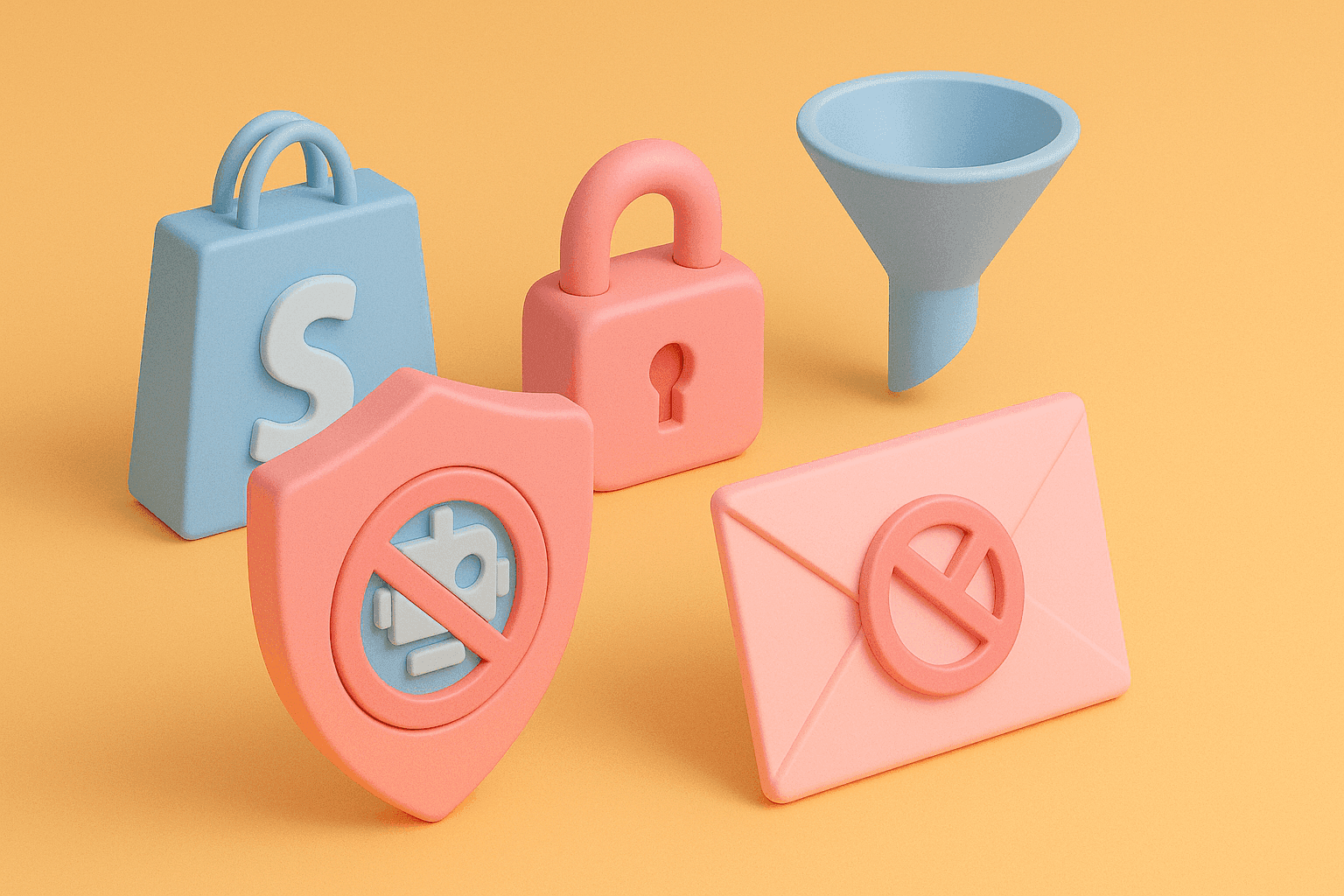
Article Summary
Stop fake customer accounts, spam orders, and bot attacks on your Shopify store with 5 proven methods. Includes 2025 exploits, free Shopify Flow automation, and why hCaptcha isn't enough anymore.
If you've woken up to thousands of suspicious customer accounts with names like "123 123" or "James James"—or worse, discovered 8,000+ fake accounts clogging your customer list—you're experiencing the spam surge that's hit Shopify stores hard in 2024-2025.
We're seeing merchants report devastating numbers: 1,400+ fake $0 orders in 6-7 weeks, daily deletion of hundreds of accounts from domains like "rtremail.com" and "storebotmail.joonix.net", and contact forms flooded with "domain renewal" scams. The timing isn't coincidental—Black Friday 2024's record $11.5 billion in Shopify sales also brought sophisticated bot armies targeting successful stores.
Here's what we've learned from analyzing community reports and testing solutions across dozens of stores: basic CAPTCHA isn't enough anymore. But there are five proven methods that work, and none require coding skills.
Why your store became a bot magnet
November search volume for "Shopify spam" spikes 3× higher than summer months according to Google Trends—bot operators know when merchants are busiest and least likely to notice attacks.
Shopify's predictable structure makes targeting easy. Every store has the same URL patterns (/contact, /account/register), so bots can hit thousands of stores using identical scripts.
But the real problem emerged in late 2023 when Shopify introduced a direct customer account URL system. This creates a backdoor that bypasses most theme-level protections—and many store owners don't even know it exists.
Recent community analysis shows bots specifically targeting:
- Contact forms (crypto investment and "domain renewal" scams)
- Customer account creation (email harvesting for resale)
- $0 promotional products (fake order generation)
- Newsletter signups (inflating email costs on paid platforms)
- Fake abandoned checkouts (especially from protonmail.com addresses)
How to spot the attack patterns:
- Names like "123 123", "Test Test", or identical first/last names
- Timeline showing "Customer was created" vs "Online Store created this customer"
- Email domains: rtremail.com, storebotmail.joonix.net, protonmail.com (in bulk)
- Accounts created in rapid succession (hundreds per hour during attacks)
Pro tip: If you're running contact forms, consider upgrading to Primy Form Builder↗ which includes intelligent spam protection that blocks these attacks automatically.
Method 1: Layer Shopify's native protection
Start with Shopify's built-in defenses, but understand their limitations.
Navigate to: Online Store → Preferences → Spam Protection
Enable both options:
- Contact forms and comments
- Customer accounts and login
Shopify switched from Google reCAPTCHA to hCaptcha in 2024, adding behavioral analysis that runs invisibly for most users. It's effective against basic bot scripts.
The limitation: While Shopify's hCaptcha protection helps against basic bots, sophisticated attackers can bypass it using services like 2captcha, leaving merchants frustrated that they need third-party solutions for what should be platform-level protection—especially when facing thousands of fake accounts and orders that basic CAPTCHA can't stop.
Method 2: Eliminate email harvesting targets
Bots scrape websites for email addresses to sell on underground markets. Remove their incentive.
Replace exposed emails: Instead of support@yourstore.com, use support [at] yourstore [dot] com or route everything through secure forms like Primy Form Builder↗.
Use JavaScript email construction: If you must display emails, build them dynamically in JavaScript rather than hardcoding in HTML where bots can easily harvest them.
Link to comprehensive FAQs: For common questions, redirect visitors to self-service resources instead of encouraging email contact.
This seemingly small change eliminates a major revenue stream for spammers targeting your site.
Method 3: Seal the secret registration loophole
Here's the sneaky vulnerability that catches most store owners off-guard: Shopify creates hidden customer registration URLs that work even when you've "disabled" customer accounts.
Think you've turned off customer registration? Bots are still flooding in through shopify.com/[YOUR-STORE-ID]/account—a direct backdoor that completely ignores your theme's protection and any CAPTCHA you've installed.
Why this matters: These hidden URLs let bots create thousands of fake accounts without triggering any of your security measures. It's like having a locked front door while leaving the back door wide open. To overcome this issue, you can use Shopify Flow to flag suspicious accounts and then delete them.
Flow workflow example:
- Install Shopify Flow↗ from your app store (completely free)
- Create workflow: Trigger "Customer created" → Condition "Email contains rtremail.com" → Action "Add customer tag: spam-suspect"
- Create additional conditions for other spam domains (storebotmail.joonix.net, bulk protonmail accounts)
- Add separate workflow for name patterns: Condition "First name equals 123" → Action "Add customer tag: fake-name"
- Use Scheduled trigger to send daily email reports counting customers with spam tags (Flow cannot count real-time)
- Manual cleanup required: Go to Customers → Create segment with conditions "Tagged with spam-suspect OR fake-name" → Select all → Bulk delete
Important limitations:
- Shopify Flow cannot automatically delete customer accounts—only tag and alert
- Flow data actions are limited to 100 records per run
- You'll need to manually delete tagged accounts using customer segments
Method 4: Deploy smart geo-blocking
When attacks cluster geographically, apps like Blockify↗ provide surgical precision without blocking legitimate traffic.
Identify attack patterns in:
- Shopify Analytics → Sessions by location (sudden regional spikes)
- Google Analytics → Demographics (zero-second sessions from specific countries)
- Email patterns (
.ru,.xyzdomains, or specific spam domains like rtremail.com, storebotmail.joonix.net) - Shipping addresses (identical addresses across multiple fake orders)
- Abandoned checkout patterns (bulk protonmail.com addresses without completing purchase)
Effective geo-blocking strategies:
- Temporarily block high-risk countries during active attacks
- Auto-detect and block VPN/proxy traffic
- Monitor real-time logs for pattern recognition
- Set up alerts for unusual regional activity
Important limitation: Recent reports show sophisticated bots using residential IP addresses from multiple countries, so this works best for concentrated attacks rather than distributed ones.
Method 5: Upgrade to professional-grade form protection
While Shopify's protection has documented gaps, Primy Form Builder↗ addresses them with enterprise-level security that doesn't frustrate real customers.
Multi-layer bot detection
Primy's protection works invisibly using multiple detection layers. Hidden honeypot fields catch bots that fill out every visible field, while human behavior analysis tracks mouse movements and typing patterns that bots can't replicate. Time-based filtering automatically blocks submissions completed under 3 seconds—physically impossible for real users.
Each form generates unique security tokens that prevent replay attacks, while IP reputation scoring checks submissions against databases of known bot networks and VPN services. The result is protection that's invisible to legitimate customers but deadly to automated attacks.
More than anti-spam
Primy Form Builder↗ goes beyond spam protection to become your complete form solution. Describe your needs in plain English and Primy builds the form for you. The platform handles contact forms, registrations, wholesale inquiries, surveys, and feedback collection with advanced features like file uploads, conditional logic, and multi-step workflows.
Everything integrates seamlessly with your existing Shopify setup—automatic sync with Customers and Orders, direct connections to Klaviyo and Mailchimp, and zero theme conflicts. You get enterprise-level security without the enterprise complexity.
Take action before the next wave hits
Spam attacks aren't slowing down—they're getting smarter. While you can't predict when the next bot army will target your store, you can be ready with these five defense layers working together.
Start with Shopify's built-in protection today, then work through sealing registration loopholes and removing email harvesting opportunities. These foundational steps cost nothing and block the majority of attacks. For stores handling serious volume or facing persistent threats, combining geo-blocking with advanced form protection like Primy Form Builder↗ creates an virtually impenetrable defense.
The merchants who implement these fixes report dramatic improvements: 90% fewer fake accounts, elimination of daily account deletion tasks, cleaner analytics data, and significantly lower email platform costs. One merchant reported going from deleting 200+ fake accounts daily to just 2-3 suspicious accounts per week. More importantly, they can focus on growing their business instead of cleaning up spam damage.
Ready to stop spam for good? Try Primy Form Builder free and experience bulletproof protection that works invisibly for your customers but stops bots cold. Install from Shopify App Store↗
Frequently Asked Questions
Related Articles

Create a Custom Shopify Registration Form in Minutes with Primy
Discover why Shopify’s built-in registration forms fall short and how Primy Form Builder solves key personalization, segmentation, and spam prevention challenges.